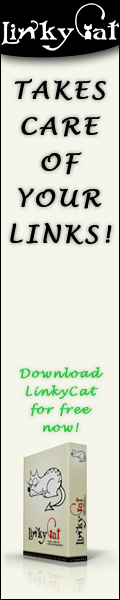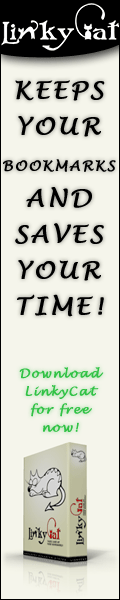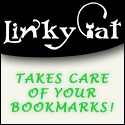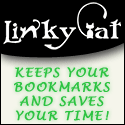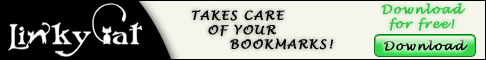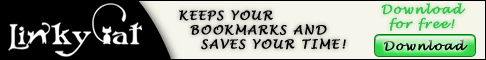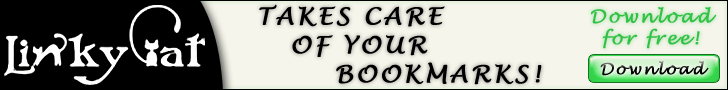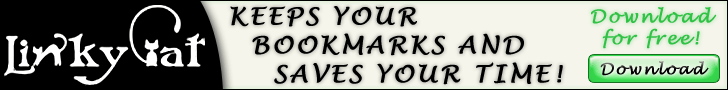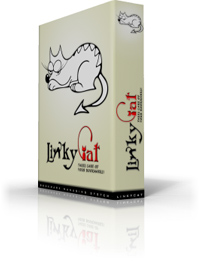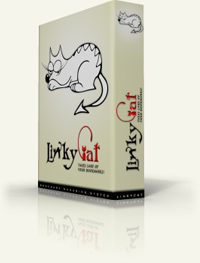|
 |
|
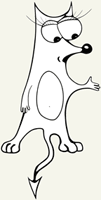 |
LinkyCat ad materialsContentsArticles
Text ads
120x240 bannersClick on images to generate HTML code. 120x600 bannersClick on images to generate HTML code. 125x125 bannersClick on images to generate HTML code. 480x60 bannersClick on images to generate HTML code. 728x90 bannersClick on images to generate HTML code. LinkyCat boxshotsRight click on images and select “Save picture as…” to get the picture. Border was set by css.
ScreenshotsRight click on images and select “Save picture as…” to get the picture. 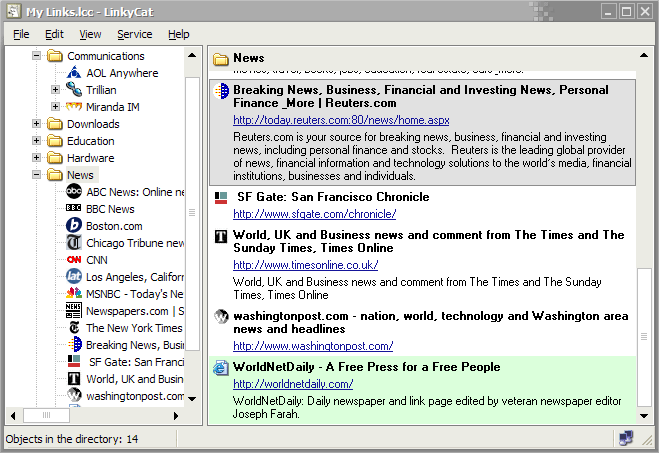
38 chars descriptionLinkyCat takes care of your bookmarks. 49 chars descriptionLinkyCat keeps your bookmarks and saves you time! 187 chars descriptionLinkyCat is a powerful bookmark manager combining many features, a user-friendly interface and data visualization. LinkyCat allows you to create a browser-independent bookmark collection. 448 chars descriptionDo you visit a lot of websites every day? Do you use several browsers or work with several computers? Do you exchange favorite bookmarks with friends? If so, you need a browser-independent bookmark manager! With LinkyCat, you can forget about synchronizing bookmarks in different browsers or on different computers, you will be able to easily give your friends your bookmarks and you can open all the sites that you frequently visit with one click. 1667 chars descriptionDo you visit a lot of websites every day? Do you use several browsers or work with several computers? Do you exchange your favorite bookmarks with friends? If so, you need a browser-independent bookmark manager. LinkyCat is a convenient and multi-functional bookmark manager. A bookmark collection created with LinkyCat does not depend on the browser. You can move it from one computer to another, send it by e-mail or publish it on your website for public access. Access to bookmarks is instantaneous thanks to its powerful search system. A bookmark is not just the URL of a resource in LinkyCat. Along with the URL, LinkyCat stores its description, keywords, name, icon and other useful information that will help you remember the purpose of each bookmark. LinkyCat automatically checks bookmarks for availability and updates. Unavailable bookmarks are highlighted in red, updated bookmarks are highlighted in green. Bookmarks in LinkyCat have the same hierarchy as Internet websites and the file system of a computer, thus LinkyCat is one of the easiest programs for storing bookmarks. The interface of LinkyCat is simple and clear. You will easily master the program without even reading the documentation. While we were developing the interface, we followed the principle that an everyday program should be intuitive and easy to use. All information about bookmarks is visually presented on customizable "visual cards". LinkyCat has a powerful system for bookmark import and export. It supports all of the most popular browsers and bookmark formats. You can easily move bookmark collections that already exist from your browsers to LinkyCat in just a few mouse clicks. |
Home | Features | Download | Buy Now! | Support | Affiliates |
 Home
Home Articles about LinkyCat
Articles about LinkyCat